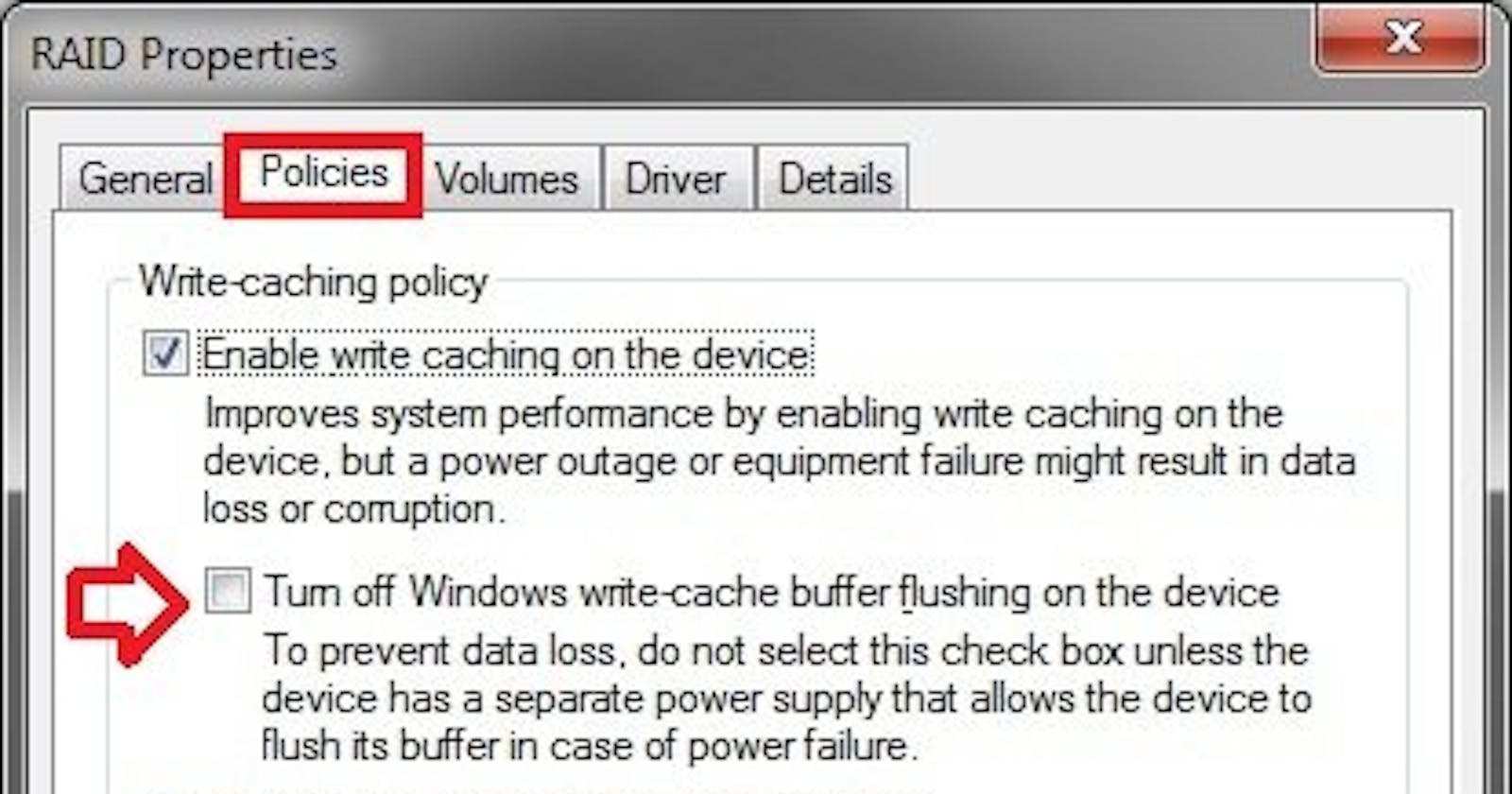What is "WRITE CACHING" all about?
Write caching is a feature that enable your computer to delay files that is to be transfer in order to improve performance of your PC.
How does it works?
When you send a command to write data to your drive, the operating system make note and store the information in the Cache in your system memory. This way, all the files to be transferred are gathered and held in the Cache. The window will then wait for opportune time to do multiple transfer at once in the background which in the end increase the performance of your PC.
Down side
The aim of write caching is to increase the performance of your PC by gathering all the files to be transferred and wait for the best time to do multiple transfer. The question is, what if your PC crashes or there is a power outage before your system get the files written to your drive?
Write caching allow your files to be prone to corruption and data loss. When the data is copied from one location to another, the file can still be recovered by copying it again from the source, but when the data is being moved, the loss may be irreversible.
Write caching for HDD
It's essential to turn on Write caching feature for your HDD, because the increase in the performance outweigh the risk of data loss. Remember your PC has backup ( battery), so it's rare for a sudden power outage which reduces the risk of data loss.
Write Caching for USB drive
If turned on, the increase in the performance is negligible, but the risk at which data will be lost or corrupted is higher. So it's best turning write Caching off. Most of computer users does not always observe the safety precautions to removing USB flash drive from the computer.
Go to the next post to learn more about the safety precautions to unplug USB drives.
How to turn off/on write Caching on your PC.
On the search bar, type device manager
Click on the drop down arrow beside the risk drive option
Right click on the drive in question and select properties
Select policies
The you see the option to select or deselect if it's has been selected by checking or unchecking the box right before it.